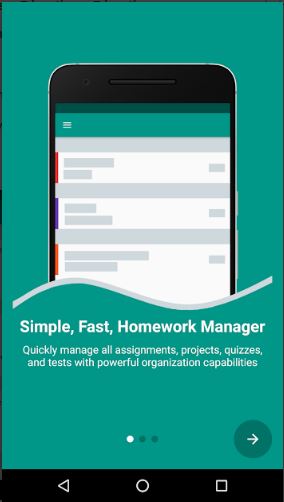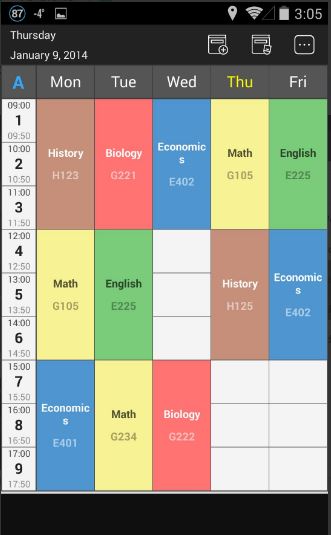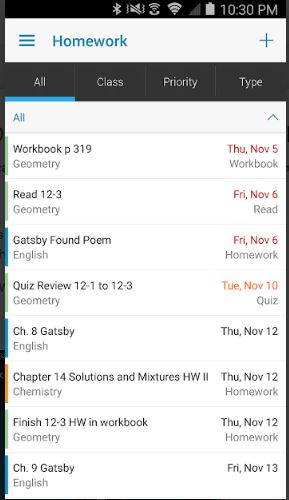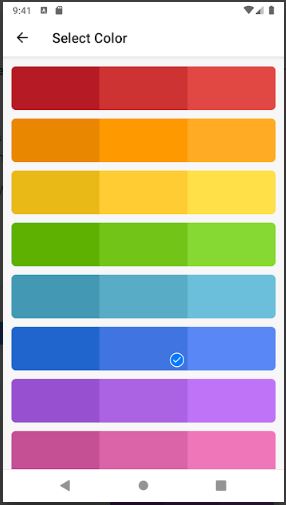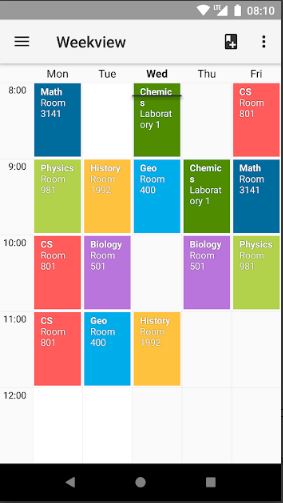How to Create a Custom School Schedule with a Free Calendar Maker
Scheduling plays a very important role when it comes to education. It used to be difficult to make and manage schedules, but now with the help of mobile apps, it is easy to plan your work. There are tons of educational apps which help as school schedule makers.
Gokid can help you share school driving schedules with other families to save valuable time by sharing driving turns with other parents. Plus, there are apps that let you make flexible timetables based on days, weeks and months, etc. You can edit the subjects, set reminders and use the colors to make a perfect and attractive timetable.