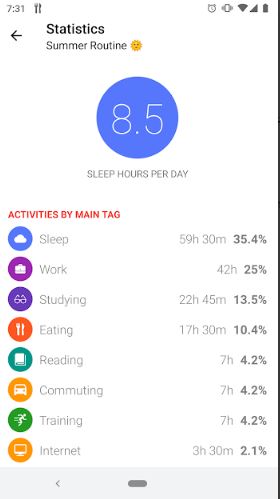We live in a time when multitasking is a common phenomenon. Balancing work & personal life is everyone’s goal. We know that managing all can be stressful and few of us have the luxury of getting assistance to manage it all…. so we need to come up with different ways to distribute the workload. Applications can be a good way when it comes to scheduling and managing our families.
There are different apps available for different types of usage. Many apps focus on daily schedules and chores, other, more specialized apps like GoKid help with the tricky tasks of arranging carpools – because sharing the rides is the best way to save time :). Other family schedule apps will help in remembering things like an event at school, and what materials to bring
A few things to keep in mind when looking for the best family scheduling app :
Family schedule apps can play an important role in letting you know about all the necessary school appointments, and family birthdays, as well as tracking your kid’s activities at home and school. These apps will conveniently handle all the planning and maintenance required to run a family. There are a lot of options available for the family schedule app, but sometimes too many choices can be a problem.
So when you look for a family schedule app keep these things in mind
- It should be available on all platforms android, ios, and possibly even on the web (to print out calendars, etc)
- It should be mobile friendly
- Free apps can sometimes be used to sell your data or might contain viruses. So before selecting your app, google and do some background checks. Paid apps will often offer more features and come with additional security.
The best family schedule manager apps in 2020 :
1. TimeTune – Optimize Your Time + Productivity

TimeTune is a scheduling app that helps manage the number of tasks you can do in a day. Spend your time more productively, and fave an efficient daily routine with its routine planner. TimeTune promises to create a routine that is healthy and makes you implement it. It will let you utilize every minute of your day. It has a feature like creating routines on a weekly basis, daily basis, or just on a specific day. Unlike other calendars, it can automatically change the dates. It can make custom tags for the identification of all activities in the schedule. It has customization for each notification independently with vibration, sound, personal message, pop-up window, and even voice. In the free version, routines, reminders, timers, and events creation are unlimited. The paid version (via in-app purchase) provides additional features like Calendar Sync with Google and more color themes.
2. GoKid – the crazy simple family carpool scheduler
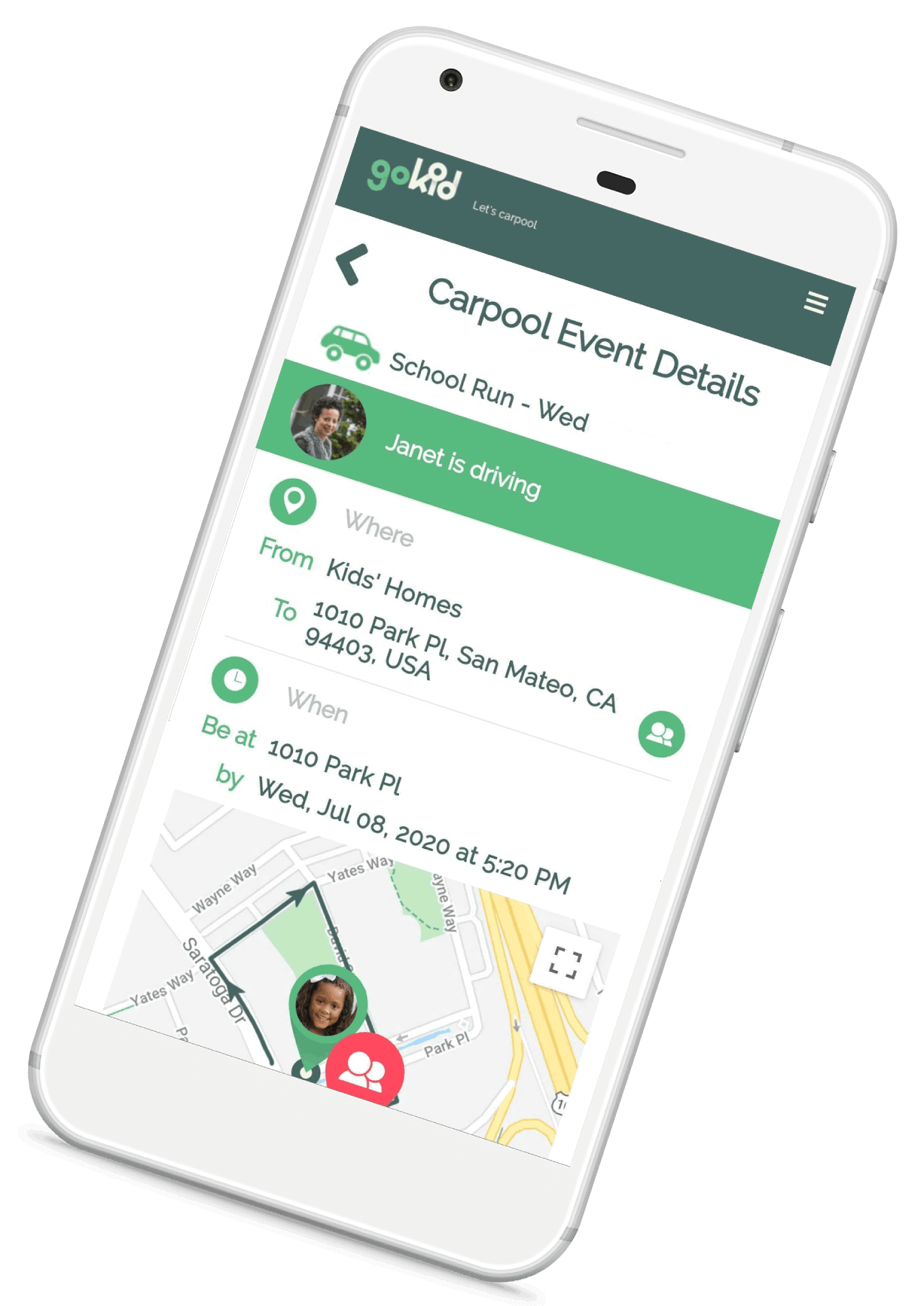
The Gokid family carpool scheduler has one specific task: helping families to better manage their kids’ activities, by sharing rides to school and after-school activities. Knowing when and where the kids need to be driven to school and back is a huge part of families’ schedules. While the Gokid apps were created to help share the rides with other families (invitations are sent via text or emails) some families, particularly those with more than one child, use Gokid to assign the driving tasks within the household: parents will always know whose turn it is to drive. Once the driver has been selected, the GoKid carpool scheduler will send out an alert when it’s time to leave the house. With GPS and live-tracking, the other family members will always know where the child is. The basic GoKid app is free to users – Premium Features include live-tracking and in-app messaging at $ 4.99 / month. To learn more please visitGoKid.mobi.Download the App in the Appstore, or the Google PlayStore.
3. Wunderlist :
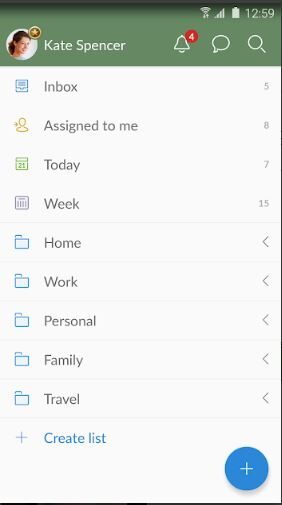
Wunderlist is designed for you and your family members to share projects, daily chores, and due dates. While Wunderlists features are somewhat standard, it offers shared calendars and to-do lists, allows us to look at one another’s schedules, it has a chat platform, will hit you with activity alerts so you don’t miss important events, it has smart lists and app badges, and loud sounds to flag items as super important. Wunderlist is designed for co-parenting to share projects, daily chores, and due dates. It has a free as well as a paid version. It is a useful family schedule manager app.
Google Play Store / iOS App Store
4. OurHome :

Making your family members finish their tasks can be challenging itself. OurHome has a feature that will solve that problem for sure. It lets parents assign rewards to a task. Every completed task will give children a point for prizes. All the point amounts and gifts are set by parents. One of its features is a calendar system to keep everyone’s schedules coordinated.
Google Play Store / iOS App Store
5. Fantastical 2 :

Fantastical 2 is a family schedule app for iPhone. It functions on iPhone, iPad, and Apple Watch. It provides features like 3D Touch, Force Touch, and multiple languages. It uses voice commands to create reminders. It has a good user interface that is intuitive & fast. It will help to make your life easier.
On iPad, it comes with a dashboard view, which accelerates viewing your events and reminders. It has a dedicated app for Apple Watch, pushing your reminders to the watch. You can change or add new events through the watch because of the force touch feature. Languages supported are English, French, German, Italian, Spanish, and Japanese.
6. Jorte Calendar & Organizer :
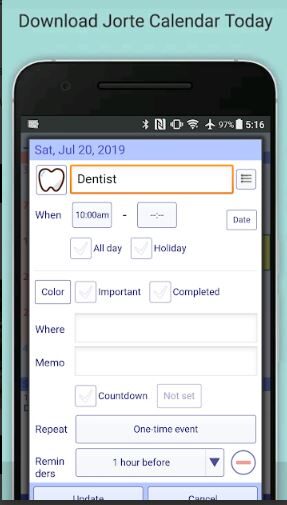
It supports calendar sync with apps like Google Calendar, Google Tasks, Evernote, and Microsoft Office. It has the feature of syncing data across devices & taking backups. This is provided by a dedicated cloud service. Personalization is encouraged on jorts. It comes with multiple color & background choices, and a variety of fonts to use. It has In-app purchases for additional icons, wallpapers, and themes, so you will be able to customize your tasks as you want. Jorte comes with monthly, weekly, and daily views. It allows you to change the starting day of the week. It provides a countdown timer that is useful for knowing a due date of an event so that you can be prepared for it..it can do repetitive tasks & save you time. Jorte helps in maintaining your own diary. This kids’ schedule app supports uploading Photos and comments to diary entries. The diary can also be shared with others. It is one of the best family schedule apps for iPhone.
Google Play Store / iOS App Store
7. Cal by Any.do :
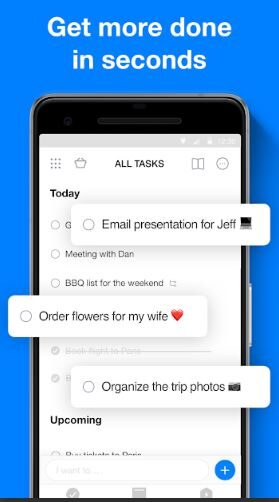
Cal by Any.do suit people who like to organize. It is the best family schedule app for these kinds of people. Calendar events, reminders, tasks, and grocery lists can be all stored in one place. It’s super useful in managing time. Making efficient use of time gives better chances to achieve goals. It gives an easy overview of daily, monthly, and weekly tasks of your family..it integrates well with Google Calendar, iCloud, Outlook, and more. It can be used on most of the devices, making your to-do list accessible everywhere. It has the following features:
- Manage your time effectively through a single view of your activities and events
- Works with all the calendars such as Google Calendar, Outlook, Yahoo, and Exchange
- Syncs on all your phones in real-time
- Share your lists of food with family and friends easily
- It supports the recurrence of tasks, meetings, and events
- Using location-based reminders for updates on the spot
Google Play Store / iOS App Store
8. ATracker :

ATracker as a time-tracking app is a fresh way to organize your day… within a few taps. You can start/stop time tracking with one click, and get a bar or pie charts to check your time utilization; You can also configure the user interface; categorize tags; export data; sync multi-device data.
It can be used as a simple, streamlined way of tracking: Multiple roles and work projects Research and programs in schools, families’ daily activities- Hobby projects, or any activity people want to track and control
It has features that make it one of the best schedule apps for families. In Atracker Start and Stops, requires just one tap & just one click to track a mission. The features include – Description of the time spent today on the Today page, a Log of the total operation, a Display of some event on a date, Adding missing activity or changing existing activity, keep notes for each entry of the project. Statistics in bar charts and pie charts.Group tasks by tags and allow the user to filter tasks by tag on the Today tab, as well as aggregate the data by tag in reporting. It also has a paid version that requires a one-time payment & web subscription. The paid version has no ads, Unlimited tasks & Data export
Google Play Store / iOS App Store
9. Tiny Calendar (Android and iOS) :
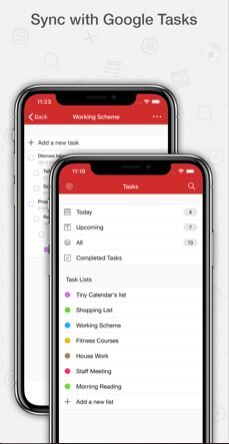
Tiny Calendar is an excellent family schedule app that works well with the calendar of both Google Calendar and iOS. Tiny Calendar has features such as language input & drag and drop, to help you create and edit your events more easily. When viewing your event in Tiny Calendar, it comes with eight generic views – day, week, month, 4-day, year, mini month, week schedule, and daily agenda. Even if you do not have an internet connection, you can create, edit and delete events using Tiny Calendar. You can even pick various notification choices, such as SMS or push notifications. You can submit invites to others easily without using any other device.
10. TickTick :
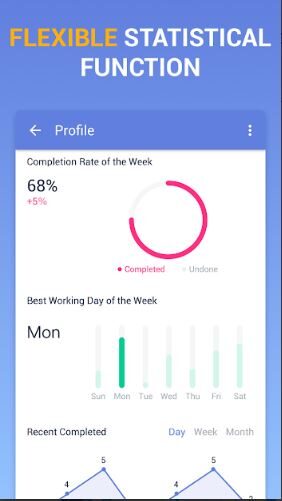
Both in design and feature, the TickTick calendar app is very similar to AnyDo. It is mainly an app for project management, but it only offers a weekly view of the agenda that is the same as what you find in the AnyDo app.
TickTick also allows you to add multiple tabs for Pomo time and habit monitoring. Multiple color schemes are available, and several lists are available in the task management area.
The good thing about these apps is that they have a clean and intuitive interface that is very easy to use to mark events or tasks.
While the bad sides are – Project management is not filled in as AnyDo & there are No advanced features available.
11. Accomplish :
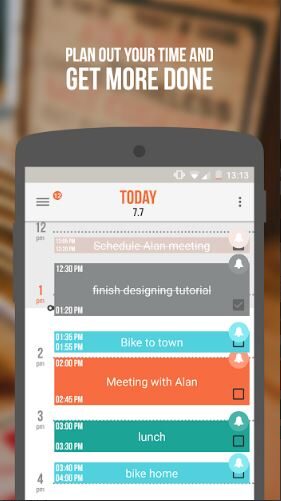
Accomplish is the best schedule app for families to creatively manage, schedule & save time and stay focused. It does this with a simple large block calendar screen and quick reminder icons that you can drag to block other previous events from stopping you from getting ready for upcoming events such as meetings. Simplicity increases performance. Events and activities are quick and easy to implement. Drawbacks are – Activities do not include due dates, Very limited views of the calendar.
Google Play Store / iOS Store
Managing your various calendars and planning your busy day just needs a little sorting out. Most of us need flexible applications that can be easily used to manage our tough schedules. The application should have all necessary time planning functions and be intuitive. Stylish design and limitless compatibility also matter. And here is the best part, we have mentioned all the best family scheduling apps which fall under this requirement list.
So just relax, you have what it takes to manage your family!!!