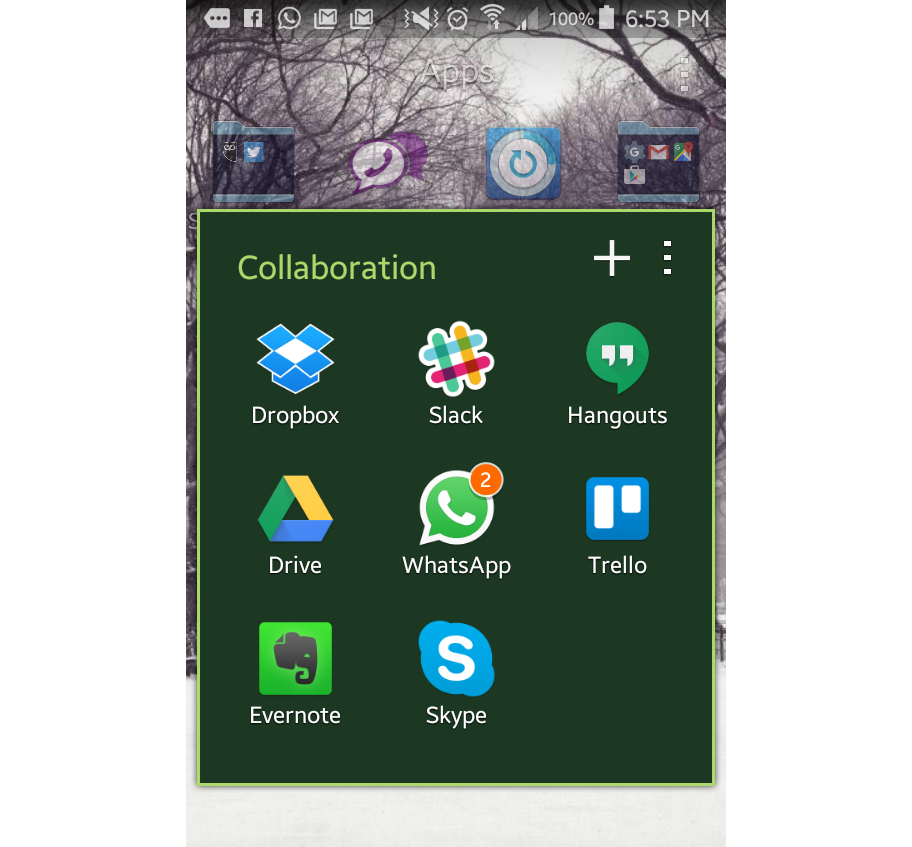
Since taking GoKid from a mere idea on paper to an app that is in public beta and live in the App Store, we’ve not only created a product, but we’ve also created a team of collaborators. As the number of people steadily increased, we were facing the tricky communication challenge of overcoming space (at times over three continents) and many time zones. The initial phase of our company included Sophie, myself, a design team (based in NYC), and the developer team (from California to India to NYC). We then added our website design and marketing manager (based in London), a tech adviser, and a quality manager (both located in Palo Alto). On top of that, both Sophie and I often traveled within the US and to and from Europe. At one time we had to coordinate 4 time zones and 3 different holidays. What kept us running? Some structure and discovery of collaboration tools that we’re starting to bring back home to our kids and spouses. Inspired by a recent interview with Stacklist, we’d like to share our secret tools:
1) Trello: The easiest of all productivity tools for all of us and one of our favorite collaboration tools. Movable cards/to-do lists that can be highly customized. We use it to plan our marketing activities, and blog posts, to assign outreach tasks, and to set dates. We even used Trello for our technology improvements and communication with designers and developers. The Trello mobile app is almost better than the desktop version, as it’s super easy to upload pictures/screenshots. We have also set up separate boards to communicate with clients and partners. I love it so much that I started running our family on Trello as well – from birthday party planning to vacation lists.
2) Foundersuite: We use this to track our fundraising efforts. Foundersuite is a fellow New York startup that “helps startups get s**t done.” We use their tools to search for investors, rank them by importance, and track timelines and outreach. Foundersuite eventually wants to do the same for PR efforts, which would be great. Foundersuite also comes with some legal documents that we found super helpful. With a team login, all admins can contribute.
3) Google Drive and 4) Dropbox: We probably should only mention one of them, but in reality, we use both services to share documents and to work on documents together. For reviewing documents and working on one version we prefer Google Drive, while we use Dropbox to share and store larger files and photos. At home, Dropbox has become a photo-sharing tool for me and many of my friends – interesting how a company can cover both the business and home space.
5) Slack: Slack is dubbed the “email for companies.” It sorts the internal (and sometimes external) conversations into channels – e.g. Marketing, Finance, Technology, that different team members can join. At first, I hated Slack and couldn’t get used to the semi-Twitter style @Stefanie please do this and that. But I’ve also been fighting with overflowing email inboxes and have a terrible time finding attached documents to a conversation that might still be very relevant. So I forced myself to use Slack more and now I really like it. I like how I can go back and see what we discussed a while ago. It’s like having an extra brain. But the team has to be disciplined and deadlines and to-do lists can vanish in a stream of conversations. That’s why we still use Trello (for Marketing) and Jira (for Tech development). The downside of Slack: It can get costly quickly. I can’t quite see myself using Slack for the family, but one day, when all other communication fails with teenagers, I might ????
6) WhatsApp: Our tech adviser recently started a WhatsApp channel for the team. WhatsApp is free for the first year of use and the easy and fun way of using it on the way, makes it appealing. But it’s really more for casual conversation.
7) Evernote: this is where we store long-term projects and information, such as articles we’ve read and want to reference later. It is our library of information. At first, I didn’t quite understand how to use it. But now I love knowing that I have an outsourced brain that I can come back to. Another tool I use both for my business projects and for the family. Team members and family members need to learn how to “tag” topics – because even Evernote can get confusing.
8) Skype and 9) Google Hangouts: As mentioned in the intro, our team is often NOT in the same place, but we need to look at documents, charts and flows together. And we need to interview new members. This is when Skype comes into play. The downside: One needs to add the contact first before being able to use the free version. Skype has a screen share feature which I love, and the conference setting works decently too. We use it more often than Google Hangout as the latter requires you to share a link first. We often don’t find the link and end up in different Google Hangouts. For when we’re not online, we use the services of Free Conference Call which I always find reliable, as it’s never a dropped a single call.
Overall it still takes a lot of discipline to talk to communicate right. That’s why we treasure the rare occasions that everyone is at the same place (number 10!!). And yes, there are occasional email and text messages. And even a good old-fashioned phone call. Happy collaborating in 2016!


